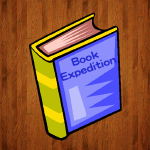How to Use
Country Setting
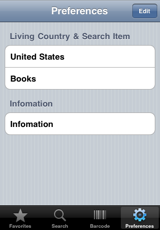 Once start up the application, Preference tab is displayed. You can set the living count such as United State, Canada, Germany, France and UK. This country is independent of iPhone language preference. In current version, libraries support only in Japan. When you live in Japan and you have an account of library, set country to Japan. If you have state wide or national wide library search system, let me know. I may implement in the future version.
Once start up the application, Preference tab is displayed. You can set the living count such as United State, Canada, Germany, France and UK. This country is independent of iPhone language preference. In current version, libraries support only in Japan. When you live in Japan and you have an account of library, set country to Japan. If you have state wide or national wide library search system, let me know. I may implement in the future version.
Library Registration
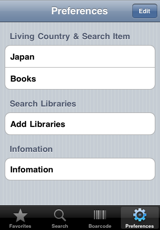 When you live in Japan and you have an account of public or private library account, register your interested library by using Add Libraries. Some Japanese libraries have stock of foreign book, most of them are written in English.
When you live in Japan and you have an account of public or private library account, register your interested library by using Add Libraries. Some Japanese libraries have stock of foreign book, most of them are written in English.
Add Libraries
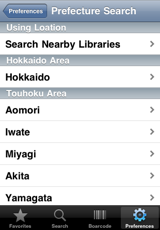
 You can search nearby libraries using location or select libraries by Japanese prefecture. unfortunately, the libraries' name are written in Japanese. It is the limitation of the search system. Adding of libraries are done at simultaneously. Set on your interested libraries. Please mention that this time is not register the libraries. Please go back to Preference menu
You can search nearby libraries using location or select libraries by Japanese prefecture. unfortunately, the libraries' name are written in Japanese. It is the limitation of the search system. Adding of libraries are done at simultaneously. Set on your interested libraries. Please mention that this time is not register the libraries. Please go back to Preference menu
Setting of search item and Change or Delete libraries
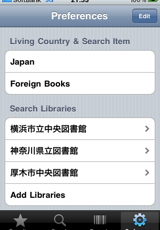 When you would like to search foreign language book, set search item to Foreign Books. If you set book, the application search Japanese book firstly. In this tab, you can change the order of libraries using Edit button.
When you would like to search foreign language book, set search item to Foreign Books. If you set book, the application search Japanese book firstly. In this tab, you can change the order of libraries using Edit button.
Search by Keyword
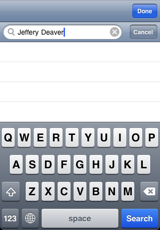 You can search by tile or author and so on. Once you set keyword, keyword are list as histories. When you don't need histories, you can delete by using Edit menu.
You can search by tile or author and so on. Once you set keyword, keyword are list as histories. When you don't need histories, you can delete by using Edit menu.
Capturing Barcorde
 This application can capture barcode which is located in the back cover of the book. This capability supports only iPhone 3GS and iPhone 4. iPhone 3G don't have this function because of limitation of camera.
This application can capture barcode which is located in the back cover of the book. This capability supports only iPhone 3GS and iPhone 4. iPhone 3G don't have this function because of limitation of camera.
Search Result
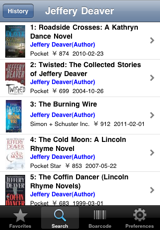
 When you find interested books. tap + button. Then application move to Favorite tab and start searching in your registered libraries.
When you find interested books. tap + button. Then application move to Favorite tab and start searching in your registered libraries.
Book status in libraries (Summary)
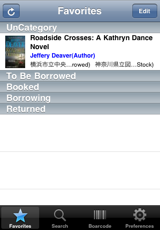 Your selected books are located in UnCategory section.. You can move to To Be Borrowed, Booked, Borrowing and Return section by Edit menu. In this summary mode, you will check top 2 libraries.
Your selected books are located in UnCategory section.. You can move to To Be Borrowed, Booked, Borrowing and Return section by Edit menu. In this summary mode, you will check top 2 libraries.
Book status in libraries (Detail)
 When book status is not No Stock, you will reserve the book. The status are Not Stock, Available (You can borrow now), Not Available(All books are already borrowed by someone) and Preparing(will be borrowed soon)
When book status is not No Stock, you will reserve the book. The status are Not Stock, Available (You can borrow now), Not Available(All books are already borrowed by someone) and Preparing(will be borrowed soon)
Enjoy!
Feature
Version 1.0.0
Book Expedition is an application that searches books in the libraries, sorry libraries are supported only located in Japan currently. When you have national or state wide library search system, let me know, I may implemente. Only book search, Book Expedition supports US, Canada, UK, Germany, France and of course Japan.
This application supports to capture the barcode in back cover of the books. So it is easy to search books without typing keyword.
The language setting in iPhone and living country is independent. When you live in Japan and you use Japanese library, try this. This mean when you use English mode in iPhone, you can use this application.
Once you start up this application, you can set the country in the Configuration tab. And then you register your favorite and or near by libraries by using Add Libraries button. Unfortunately, libraries’s name are written in only Japanese. This is limitation of the search system. You can search nearby libraries and/or search by Japanese prefecture.
After register of your favoriate libraries, search book by Barcode or keyword. When you find your interested book, push + button, then this application search the book status in libraries. The status are following,
No Stock: No book in this library.
Available: You can borrow now.
Not Available: This library has these books, but all of them are already borrowed.
Preparing: The books will be available soon.
Some Japanese libraries have English or some other language book in a stock.
Please enjoy to use Book Expedition. If you have some questions or comments, don”t hesitate to send the e-mail to bookexp@lb58.net or twit me at @lb58 in the Twitter.
Enjoy !